Patternshop: Editing Point Patterns by Image Manipulation -- Supplemental Webpage
Xingchang Huang, Max-Planck-Institut für Informatik, Germany
Tobias Ritschel, University College London, United Kingdom
Hans-Peter Seidel, Max-Planck-Institut für Informatik, Germany
Pooran Memari, CNRS, LIX, École Polytechnique, IP Paris, INRIA, France
Gurprit Singh, Max-Planck-Institut für Informatik, Germany
We provide additional results on different applications. Please click on the links to see the results.
Summary:
- We use the network trained on faces to reconstruct density and correlation map, which is used for editing and synthesizing new point patterns.
- We show editing with different combination of constant and gradient point correlations on different faces.
- We show that our editing framework is compatible with existing network-based relighting method from different angles and facial expression editing methods.
We show editing details at each row. The PDF link of the pointsets are provided on top of the pointset images. Please zoom-in or zoom-out the webpage accordingly.
1: background correlation and hair density
|
Input points (from our synthesis) [PDF] 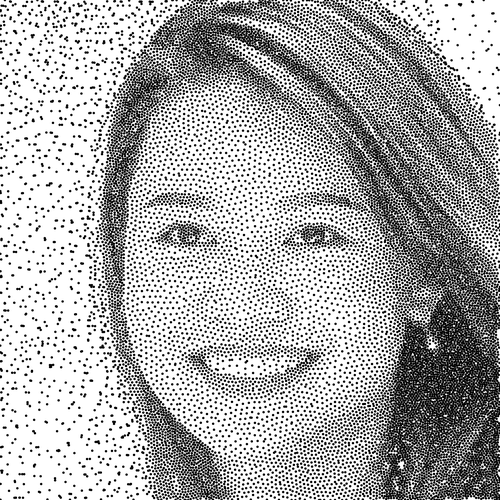
|
Network output 
|
Editing 
|
Our edit-aware synthesis [PDF] 
|
Network output (L) 
|
Network output (AB) 
|
Editing (L) 
|
Editing (AB) 
|
2: relighting on density map using ClipDrop, cleanup the background density and change the correlation on face.
|
Input points (from our synthesis) [PDF] 
|
Network output 
|
Editing 
|
Our edit-aware synthesis [PDF] 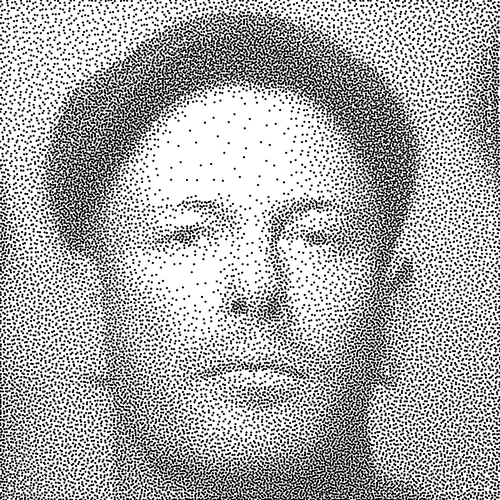
|
Network output (L) 
|
Network output (AB) 
|
Editing (L) 
|
Editing (AB) 
|
3: relighting on density map using Zhou et al. [2019], cleanup the background density and change the correlation on face.
|
Input points (from our synthesis) [PDF] 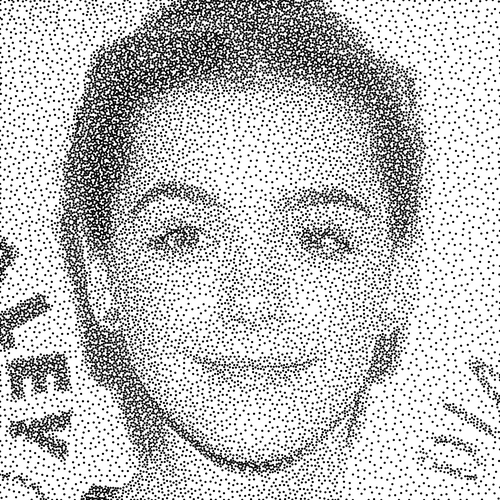
|
Network output 
|
Editing 
|
Our edit-aware synthesis [PDF] 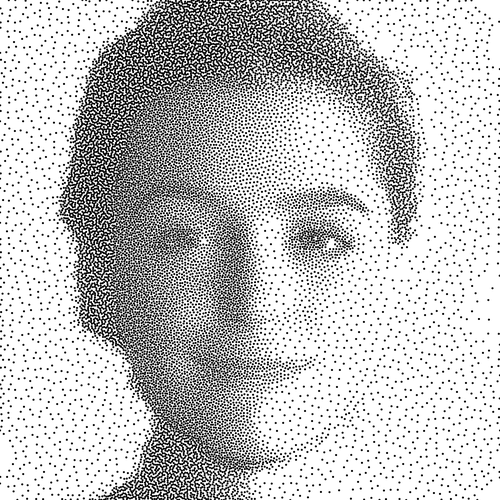
|
Network output (L) 
|
Network output (AB) 
|
Editing (L) 
|
Editing (AB) 
|
4: relighting on density map using Zhou et al. [2019], cleanup the background density.
|
Input points (from our synthesis) [PDF] 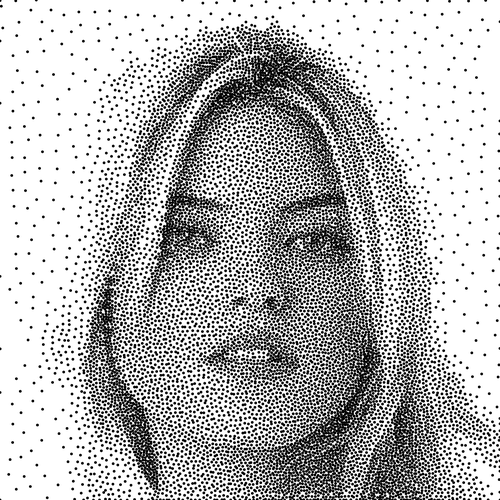
|
Network output 
|
Editing 
|
Our edit-aware synthesis [PDF] 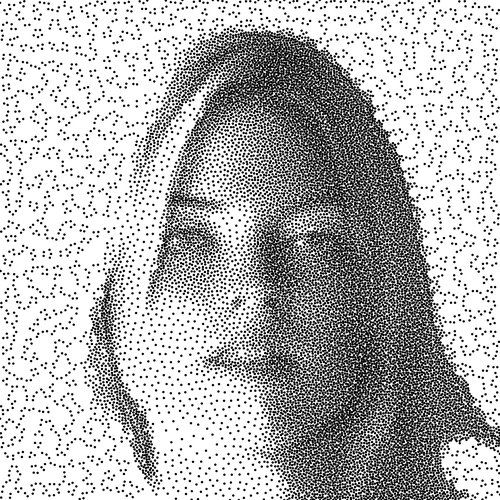
|
Network output (L) 
|
Network output (AB) 
|
Editing (L) 
|
Editing (AB) 
|
5: edit the correlation on the beard, cleanup the background density and change the correlation.
|
Input points (from our synthesis) [PDF] 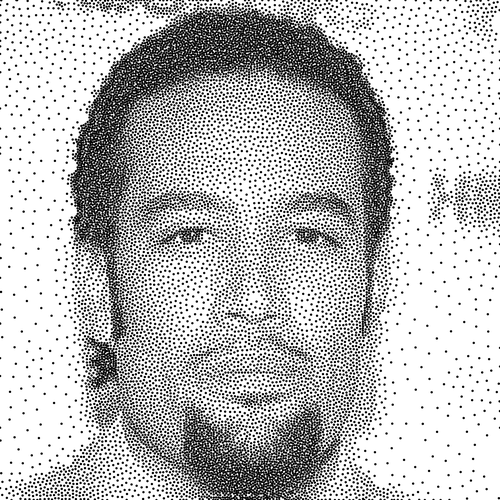
|
Network output 
|
Editing 
|
Our edit-aware synthesis [PDF] 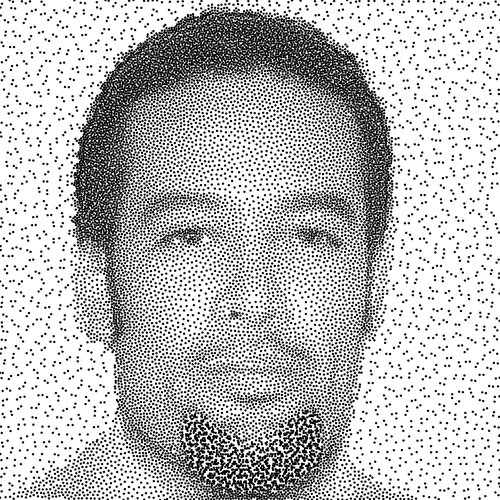
|
Network output (L) 
|
Network output (AB) 
|
Editing (L) 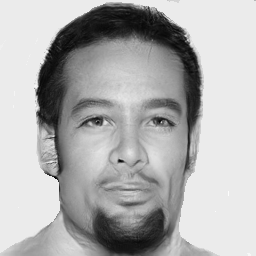
|
Editing (AB) 
|
6: cleanup the background density and change the background correlation.
|
Input points (from our synthesis) [PDF] 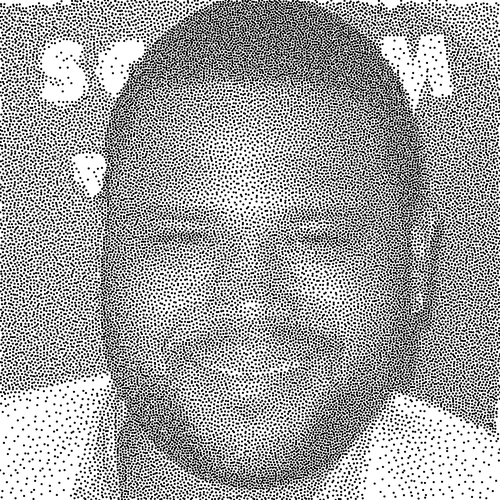
|
Network output 
|
Editing 
|
Our edit-aware synthesis [PDF] 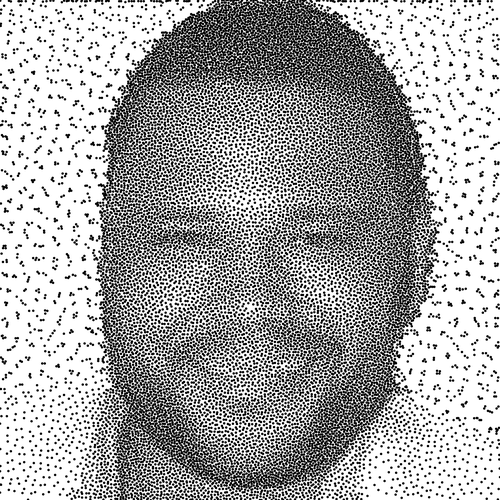
|
Network output (L) 
|
Network output (AB) 
|
Editing (L) 
|
Editing (AB) 
|
7: change the correlations on the hat and face.
|
Input points (from our synthesis) [PDF] 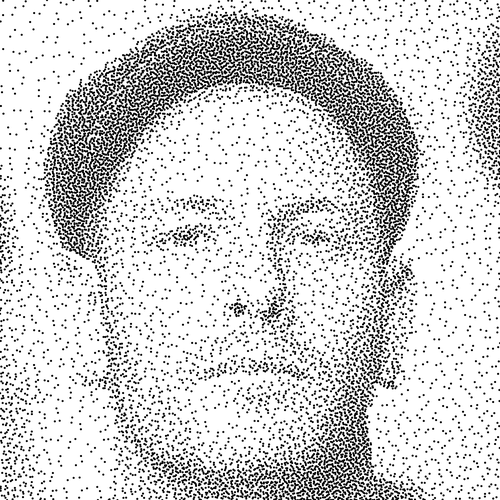
|
Network output 
|
Editing 
|
Our edit-aware synthesis [PDF] 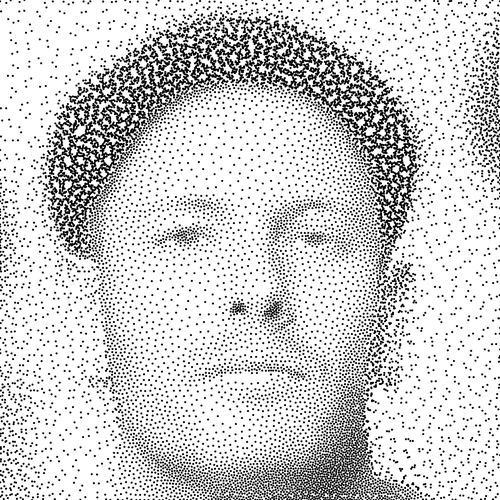
|
Network output (L) 
|
Network output (AB) 
|
Editing (L) 
|
Editing (AB) 
|
8: change the correlations on the face and cloth.
|
Input points (from our synthesis) [PDF] 
|
Network output 
|
Editing 
|
Our edit-aware synthesis [PDF] 
|
Network output (L) 
|
Network output (AB) 
|
Editing (L) 
|
Editing (AB) 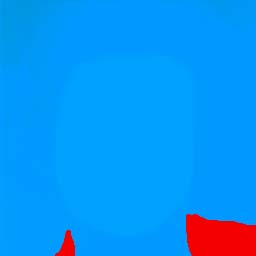
|
9: change the correlation on the background and edit correlation on the hair strand.
|
Input points (from our synthesis) [PDF] 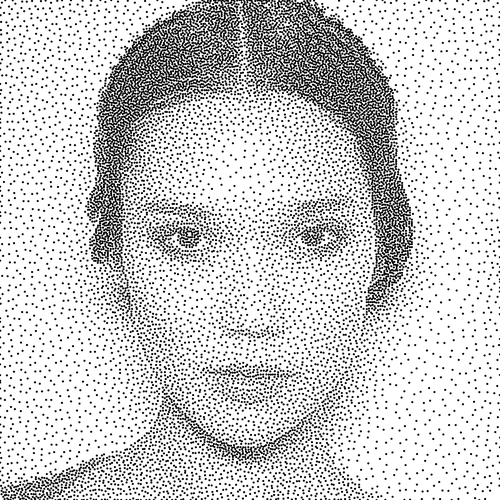
|
Network output 
|
Editing 
|
Our edit-aware synthesis [PDF] 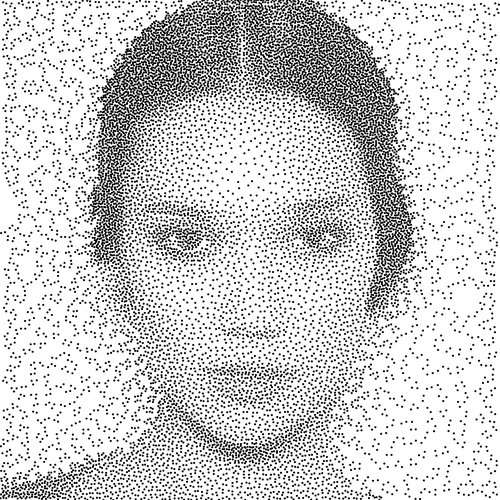
|
Network output (L) 
|
Network output (AB) 
|
Editing (L) 
|
Editing (AB) 
|
10: add a hat in the density map and change the correlation of the background.
|
Input points (from our synthesis) [PDF] 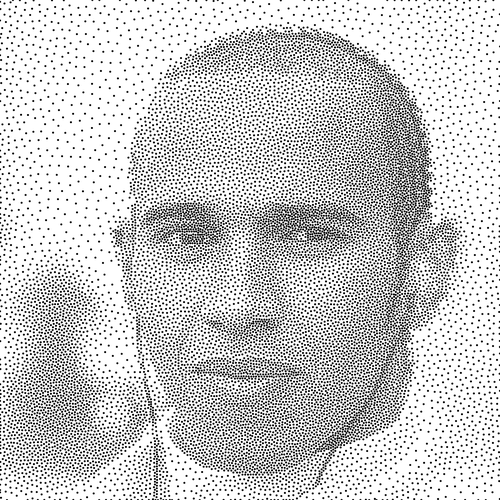
|
Network output 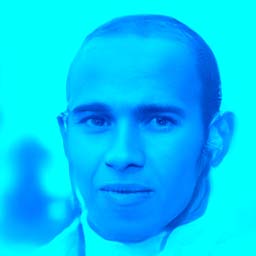
|
Editing 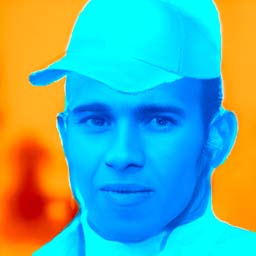
|
Our edit-aware synthesis [PDF] 
|
Network output (L) 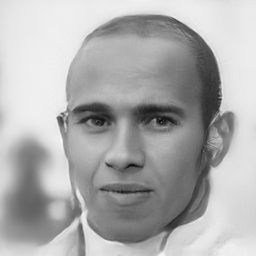
|
Network output (AB) 
|
Editing (L) 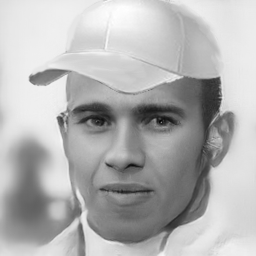
|
Editing (AB) 
|
11: replace the hair in the density map, cleanup the background density and change the background correlation.
|
Input points (from our synthesis) [PDF] 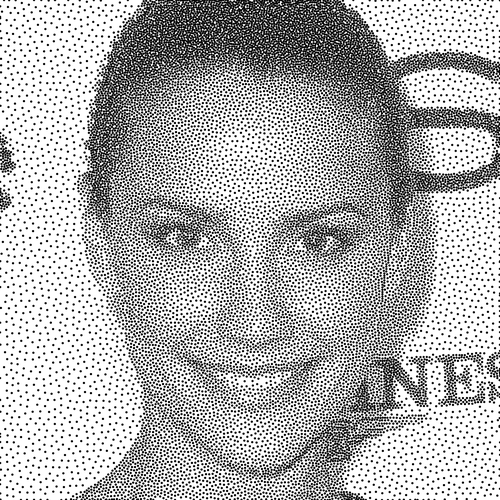
|
Network output 
|
Editing 
|
Our edit-aware synthesis [PDF] 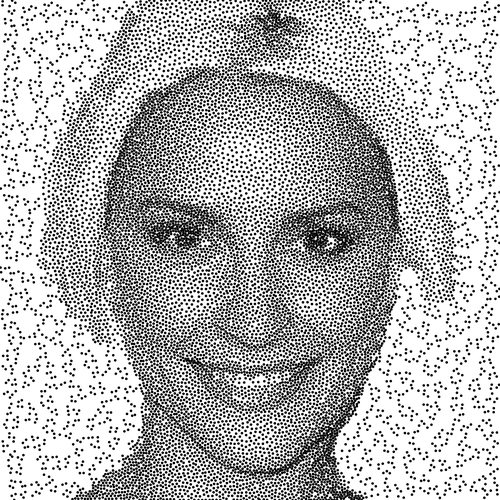
|
Network output (L) 
|
Network output (AB) 
|
Editing (L) 
|
Editing (AB) 
|
12: cleanup the background density and change correlations on hair and background.
|
Input points (from our synthesis) [PDF] 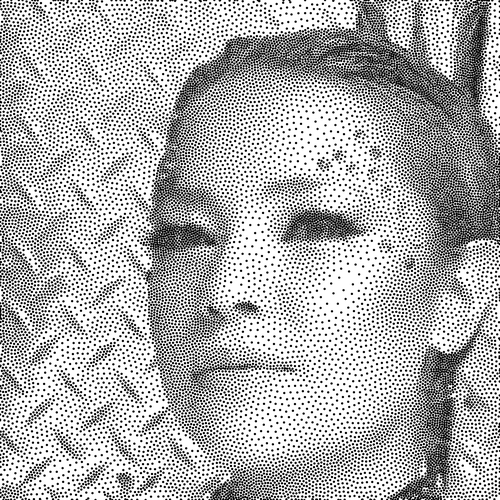
|
Network output 
|
Editing 
|
Our edit-aware synthesis [PDF] 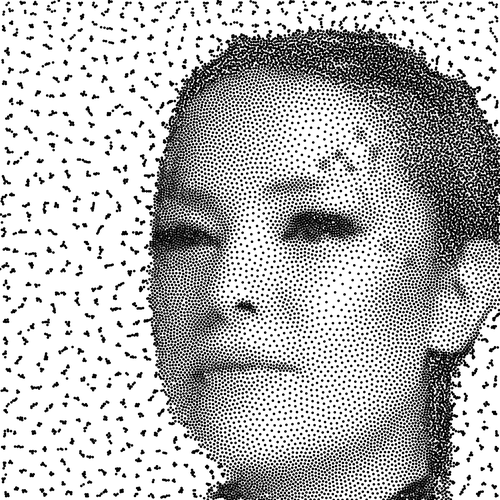
|
Network output (L) 
|
Network output (AB) 
|
Editing (L) 
|
Editing (AB) 
|
13: add flowers in the density map and change the background correlation
|
Input points (from our synthesis) [PDF] 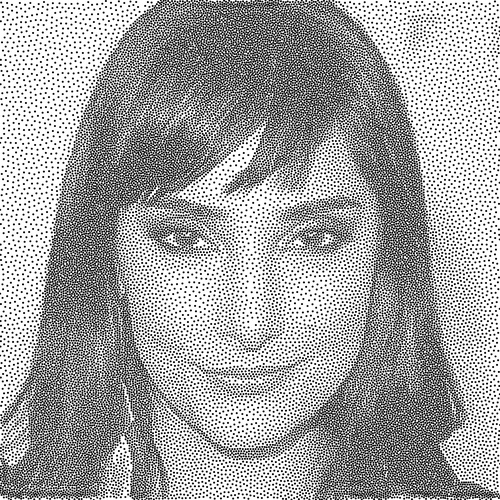
|
Network output 
|
Editing 
|
Our edit-aware synthesis [PDF] 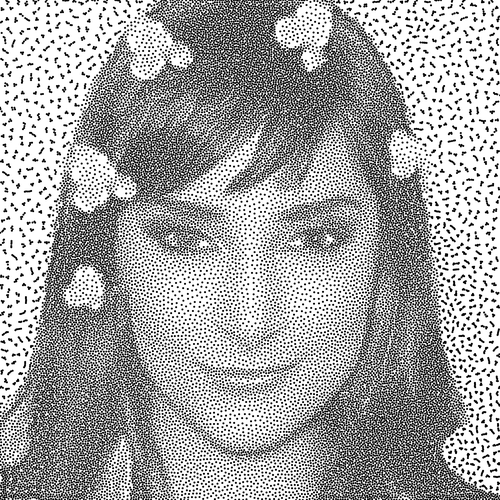
|
Network output (L) 
|
Network output (AB) 
|
Editing (L) 
|
Editing (AB) 
|
14: change the background correlation.
|
Input points (from our synthesis) [PDF] 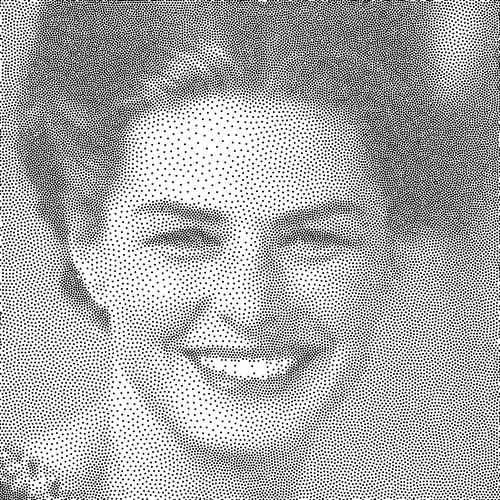
|
Network output 
|
Editing 
|
Our edit-aware synthesis [PDF] 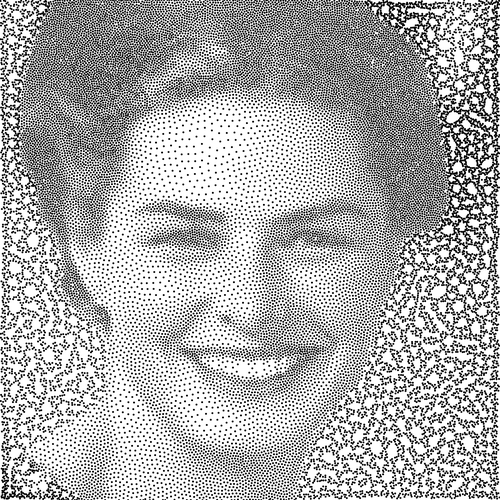
|
Network output (L) 
|
Network output (AB) 
|
Editing (L) 
|
Editing (AB) 
|
15: edit hair correlation
|
Input points (from our synthesis) [PDF] 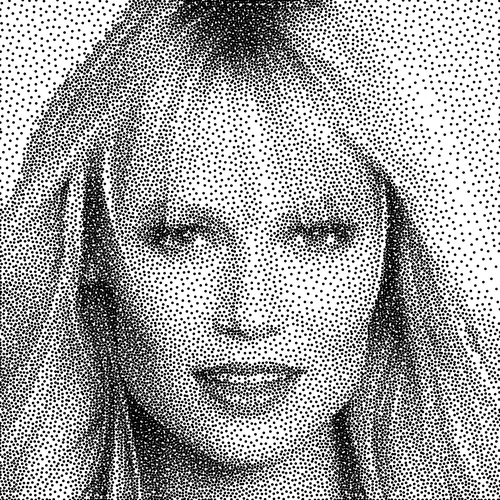
|
Network output 
|
Editing 
|
Our edit-aware synthesis [PDF] 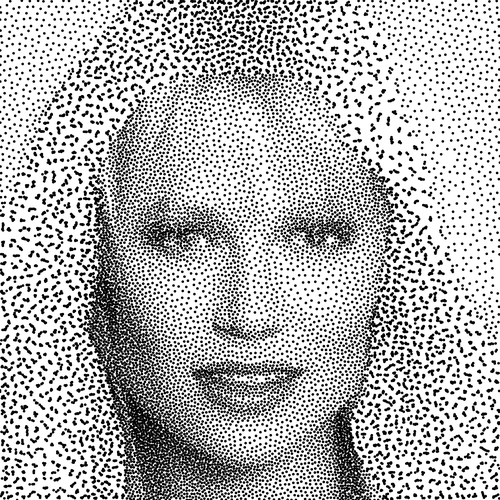
|
Network output (L) 
|
Network output (AB) 
|
Editing (L) 
|
Editing (AB) 
|
16: apply the neural filter in Adobe Photoshop 2022 (smart portrait) to change the eye-direction and facial expression on the density map, cleanup the background density and use gradient correlation for background.
|
Input points (from our synthesis) [PDF] 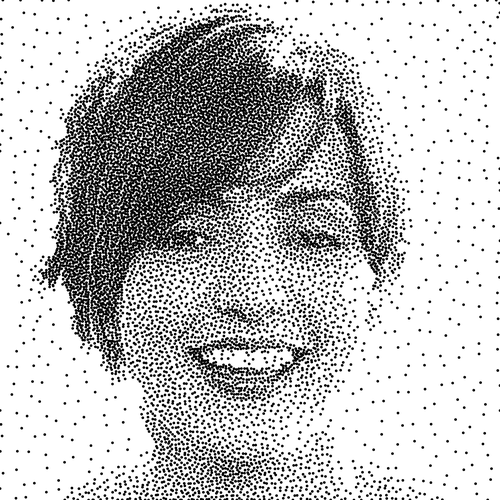
|
Network output 
|
Editing 
|
Our edit-aware synthesis [PDF] 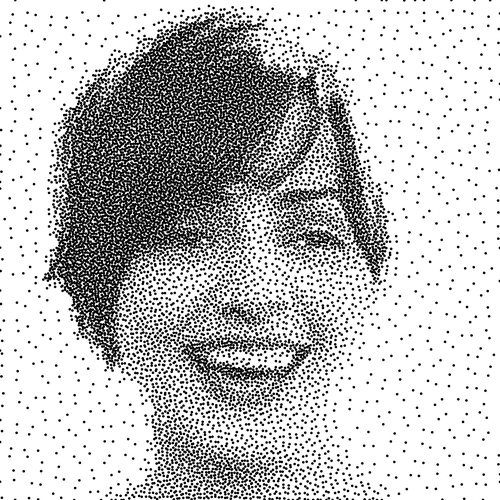
|
Network output (L) 
|
Network output (AB) 
|
Editing (L) 
|
Editing (AB) 
|
17: cleanup the background density, edit face correlation, apply gradient correlation on the background and edit hair and face density around the boundary
|
Input points (from our synthesis) [PDF] 
|
Network output 
|
Editing 
|
Our edit-aware synthesis [PDF] 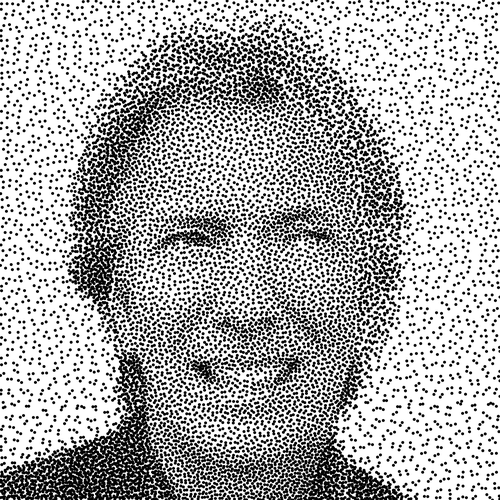
|
Network output (L) 
|
Network output (AB) 
|
Editing (L) 
|
Editing (AB) 
|
18: cleanup the background density and add gradient correlation
|
Input points (from our synthesis) [PDF] 
|
Network output 
|
Editing 
|
Our edit-aware synthesis [PDF] 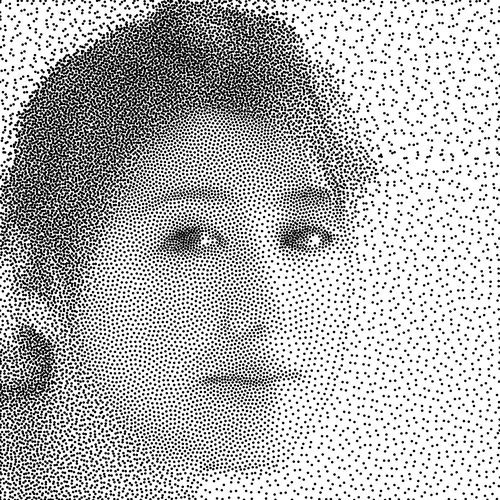
|
Network output (L) 
|
Network output (AB) 
|
Editing (L) 
|
Editing (AB) 
|